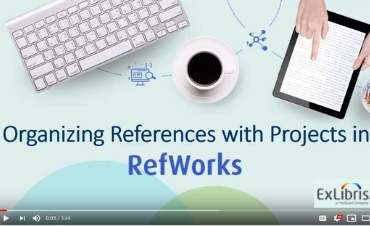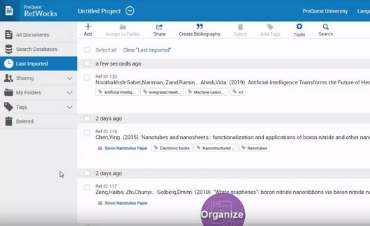Ella Garrison, Learning & Research, Ex Libris
Systematic Review & Research Collaboration: How RefWorks Projects Came to Be
In the course of research, users may be involved in multiple projects simultaneously or over a period of time. While these projects generally have distinct goals, requirements, source materials, and collaborators, together they also collectively constitute user activity.
Researching multiple projects is time consuming and the ability to isolate references and folders is critical to staying organized. Having an easy-to-use process is significant to the user’s peace of mind…. especially for those working on several projects simultaneously with different groups of people.
The concept of projects is not new to RefWorks. Many veteran RefWorks users are familiar with the concept when using the legacy version. However, in legacy RefWorks this is accomplished by creating multiple accounts— one for each project— for the same user, a more cumbersome approach than the new RefWorks Projects feature.
That is why over the past year the RefWorks team sought the advice of our users to learn when and how they used multiple accounts. This helped define the purpose and scope of Projects and design it to be more seamless and straightforward.

Projects makes it easier to manage multiple systematic reviews at once using a single account in RefWorks. ![]()
Discovery Work
“When launching any new feature, it is always important to get validation from actual users,” explains Gloria Murillo, Senior User Experience (UX) Designer for RefWorks.
With 33 user interviews conducted, participants walked the RefWorks team through their workflows, providing important insights into what users really need and expect. From there initial designs concepts were created, reviewed internally, and validated with our users.
Through this process, Projects and Project Sharing functionality were introduced into RefWorks, meeting the real-world needs of users.
Big Win
With Projects in (new) RefWorks, the biggest win was that users can keep all their material together and secure within a single account. At the same time, each Project is unique and managed separately from the rest. This includes every aspect of reference management, from folder organization to the list of collaborators with whom the material is shared. All components are distinct, which is eminently valuable for performing a systematic review of data.
Why is Projects important to systematic review?
Simply put, a systematic review is a literature review that uses systematic methods to appraise research studies and synthesize findings.
The systematic review process is rigorous, typically involving multiple people and requiring accounting for every paper. That means it’s all about the numbers: keeping track of the number of references imported, removed due to duplication, and remaining at the end of the process is critical.
For this reason, keeping the numbers clean is one of our primary goals with Projects. Creating a new project lets users start with a clean slate. Ref ID numbering is unique to each project and users cannot access references outside of the project on which they are currently working.
The need for a collaborative environment is extremely important. By using RefWorks Projects, teams can truly collaborate on reference collection and review, allowing all project members full permissions to manage references and folders in a given Project together.
Most importantly, Projects makes it easier to manage multiple systematic reviews at once using a single account in RefWorks.
Project Sharing
The first Projects capabilities were initially introduced in late 2018, and over the course of the ensuing nine months the RefWorks team has continued to refine and introduce additional Projects functionality such as Project Sharing— again based on RefWorks user experience and feedback.
Now users can easily share a Project with other collaborators through “Share this Project” in the Project dropdown menu or via “Actions” on the My Projects management page.
As Gerard Oosting, Library Manager at DSM Science & Technology explains, “The Projects feature makes it possible to work together optimally in project teams and share reference data in an easy way. It optimizes the end user workflow significantly to be able to work on all projects from a single interface.”
What’s Next
Projects and Project Sharing are just two of many new features where the RefWorks team sought the advice of our users. The Ex Libris RefWorks team is committed to truly understanding our customers’ workflow, what they find valuable, and how we can make their professional lives easier. But the feedback we receive on RefWorks does more than that. It helps our design teams decide where to focus their attention for future iterations of RefWorks— and opens the door for even greater innovations down the line.
September 2, 2019